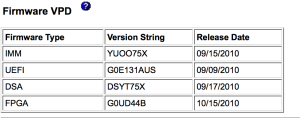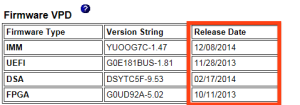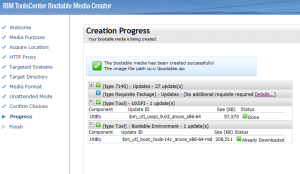It doesn’t matter what vendor you choose you have to deal with firmware for servers.
How did this happen? with a lot of trial and error.
I first tried the GUI utility “IBM ToosCenter Bootable Media Center”. Be careful with this tool if you change the workdir.. make sure you still have workdir in your path or the ISO image will fail to write.
I tried versions:
9.64
9.41
2.31
I tried to write to USB directly, write to CD, create iso file. The boot image failed to boot beyond GRUB loader.
After several trials and errors I had to resort to update via IMM interface. To summarize the process. You will update the IMM firmware by uploading the exe or bin files. Then you will restart the IMM). The other firmware next and lastly the DSA. Be sure to document your IMM settings, either by backup IMM config to file or screenshots of IP addresses. Also make sure your java is up to date. The IMM after the update, complained of cookies needed in the browser, even though that setting is on by default in firefox.
Good Luck
** update. Don’t forget to reboot the server and watch the boot process. Some parts of the firmware upgrade is trickier than others. But then I was going almost a 5 year gap for firmware dates 2010-2014.
After several reboots the last firmware was applied. This was verified in the IMM
– look under the VPD Vital Product Data firmware section.